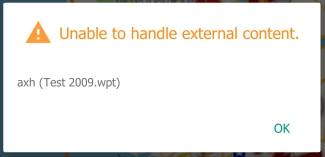OZI wpt placemarks import
Posted: Wed Sep 29, 2021 1:30 pm
Hi, François!
Currently, in AlpineQuest, you can open a gpx placemark from any third-party file manager. Just click on a gpx file or something like that, and this file is imported into AlpineQuest. Is it possible to make a similar scheme for wpt files from OZI Explorer, that is, so that when you click on the wpt file of the placemark from OZI in any third-party file manager, this file gets to be imported into AlpineQuest?
Now the third-party file manager results in this:

OZI's wpt file can only be opened (imported) from the AlpineQuest application.
Thanks in advance.
Currently, in AlpineQuest, you can open a gpx placemark from any third-party file manager. Just click on a gpx file or something like that, and this file is imported into AlpineQuest. Is it possible to make a similar scheme for wpt files from OZI Explorer, that is, so that when you click on the wpt file of the placemark from OZI in any third-party file manager, this file gets to be imported into AlpineQuest?
Now the third-party file manager results in this:

OZI's wpt file can only be opened (imported) from the AlpineQuest application.
Thanks in advance.