This has to be something dumb that I'm not doing.
I'm running AQ 2.0 and just recorded a track. The track is displayed in the main window perfectly.
I can't figure out how to trigger the "export" function. I don't seem to be able to list the track(s)
and a long press on the image of the track does not respond.
What are the exact steps from seeing the track to exporting it as a GPX file?
Thanks
Pat
The support forum is temporarily read-only. For urgent requests, please email contact[at]psyberia.net
Can't save/export a track
-
ds47uk
- Posts: 91
- Joined: Sat May 04, 2013 8:40 am
- Location: Durham, UK
Re: Can't save/export a track
There are several threads on this topic. Basically you cannot directly export to GPX. You have to save it as a track, load it back in and then you can export it as a GPX. Because you WERE able to directly export in version 1, this is a great bone of contention among long-time users of AlpineQuest.
I don't seem to be able to put links to them, but see topics 2479 and 2485
I don't seem to be able to put links to them, but see topics 2479 and 2485
-
Psyberia-Support
- Site Admin
- Posts: 6390
- Joined: Wed Apr 14, 2010 9:41 pm
Re: Can't save/export a track
Hi,
Here is the updated help for the Track recorder, see section "Exporting recorded tracks".
I'll release an update in few days to ease this export process...
It's true that few users are not very happy with this change, but the truth is that I received so many emails complaining about the complexity of the previous track recorder version (especially the fact that you had to export the track after recording it) that I had to change it anyway.
Now when you stop the track recorder (using the "Save & Stop" button), the track is automatically saved, you don't have to do anything. Then, at any time, you're free to export your tracks as GPX or KML.
Users used to export all their tracks just after recording them will found this a little bit more complex, but they don't (want to) think to the vast majority of users that just want to keep the track in the app, without having to export it as GPX... For those last ones, it's now easier...
Here is the updated help for the Track recorder, see section "Exporting recorded tracks".
I'll release an update in few days to ease this export process...
It's true that few users are not very happy with this change, but the truth is that I received so many emails complaining about the complexity of the previous track recorder version (especially the fact that you had to export the track after recording it) that I had to change it anyway.
Now when you stop the track recorder (using the "Save & Stop" button), the track is automatically saved, you don't have to do anything. Then, at any time, you're free to export your tracks as GPX or KML.
Users used to export all their tracks just after recording them will found this a little bit more complex, but they don't (want to) think to the vast majority of users that just want to keep the track in the app, without having to export it as GPX... For those last ones, it's now easier...
Do you like AlpineQuest ? Leave a small comment on Google Play !
-
fishtoprecords
- Posts: 6
- Joined: Wed May 14, 2014 5:44 am
Re: Can't save/export a track
I read those threads, and see why I am confused. But I still don't understand what I have to do now. (until the fix is released).ds47uk wrote:I don't seem to be able to put links to them, but see topics 2479 and 2485
The key seems to be save a track, re-import it, and then export it.
I don't see the explicit steps to do this.
The track is saved in the internal binary format, I can see it when I start the app after rebooting the phone.
I assume that means it was re-imported.
What do I do next?
Thanks
-
Psyberia-Support
- Site Admin
- Posts: 6390
- Joined: Wed Apr 14, 2010 9:41 pm
Re: Can't save/export a track
It seems you read the threads of complaining users, but the the online help (link given above) with the step by step procedure.
Here is the link again: http://www.alpinequest.net/en/help/v2/t ... ded_tracks.
If you have an issue, just let me know at what step.
Here is the link again: http://www.alpinequest.net/en/help/v2/t ... ded_tracks.
If you have an issue, just let me know at what step.
Do you like AlpineQuest ? Leave a small comment on Google Play !
-
fishtoprecords
- Posts: 6
- Joined: Wed May 14, 2014 5:44 am
Re: Can't save/export a track
I can't seem to figure out how to do "List previous tracks and long-press a track or click on its icon as explained above;"
I have the track on the map display, but long-press does nothing, as I wrote in my initial posting.
I dont' see a "list" of previous tracks, how do I get that?
I have the track on the map display, but long-press does nothing, as I wrote in my initial posting.
I dont' see a "list" of previous tracks, how do I get that?
-
Psyberia-Support
- Site Admin
- Posts: 6390
- Joined: Wed Apr 14, 2010 9:41 pm
Re: Can't save/export a track
Here is the part which the "explained above" refers to: http://www.alpinequest.net/en/help/v2/t ... the_record.
Note that this procedure is if you have recorded the track with the track recorder (that's why it's in the Track recorder help page).
Now from a more general point of view, you can export any saved track the same way than previous version:
- Simple click a track displayed on the map, click on its name and select "Export as...";
- From the "Landmarks explorer" ("Landmarks" menu, then "Explore landmarks"), long press any track listed and select "Export as".
Note that this procedure is if you have recorded the track with the track recorder (that's why it's in the Track recorder help page).
Now from a more general point of view, you can export any saved track the same way than previous version:
- Simple click a track displayed on the map, click on its name and select "Export as...";
- From the "Landmarks explorer" ("Landmarks" menu, then "Explore landmarks"), long press any track listed and select "Export as".
Do you like AlpineQuest ? Leave a small comment on Google Play !
-
fishtoprecords
- Posts: 6
- Joined: Wed May 14, 2014 5:44 am
Re: Can't save/export a track
I think the track has to be saved, it shows up when I restart the app. Didn't see that "pausing or stopping" is related, I stopped it yesterday.
I'm missing the "clock on a track displayed" part. Long press don't work. Don't know how to select it.
If I quick press on the track, a three option menu shows up "Track recorder" "Track" "location" but selecting "track" shows statistics but no option to "export..." shows up with any selection I can do
I found the landmarks explorer. I would not have guessed that landmarks have anything to do with tracks. I don't see any track under the "explore landmarks" option. There is one "file" under 'recorded tracks". Is that what I want to click and export?
I'm missing the "clock on a track displayed" part. Long press don't work. Don't know how to select it.
If I quick press on the track, a three option menu shows up "Track recorder" "Track" "location" but selecting "track" shows statistics but no option to "export..." shows up with any selection I can do
I found the landmarks explorer. I would not have guessed that landmarks have anything to do with tracks. I don't see any track under the "explore landmarks" option. There is one "file" under 'recorded tracks". Is that what I want to click and export?
-
Psyberia-Support
- Site Admin
- Posts: 6390
- Joined: Wed Apr 14, 2010 9:41 pm
Re: Can't save/export a track
Here is a copy paste of all the images given in the online help (link above, please, have a look at it). It shows all the states from the beginning to the export in GPX. It also shows the menu you're describing in your previous post.
I don't want to rewrite here the exact things already written in the help. To get the meaning of all numbers, just have a look at the online help.
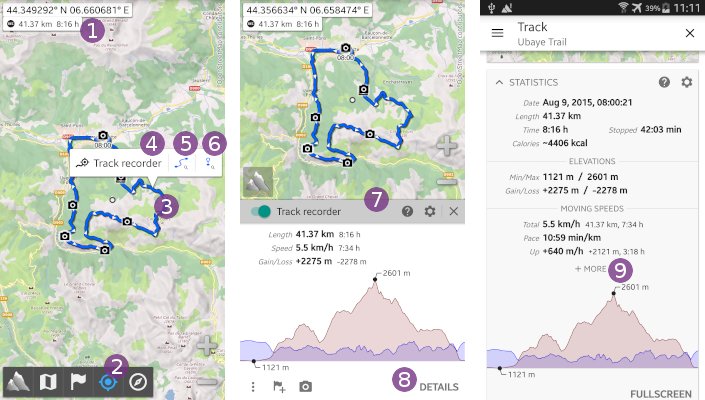
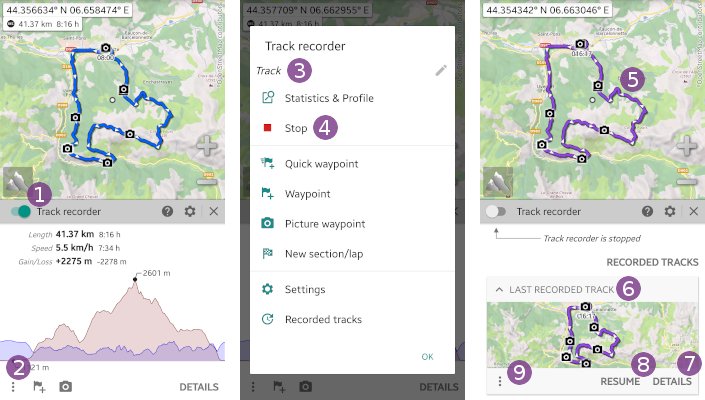

I don't want to rewrite here the exact things already written in the help. To get the meaning of all numbers, just have a look at the online help.
Do you like AlpineQuest ? Leave a small comment on Google Play !
-
fishtoprecords
- Posts: 6
- Joined: Wed May 14, 2014 5:44 am
Re: Can't save/export a track
I expect we are having a bit of language translation problem. I have read and re-read the help.
It is always talking about in the context of "recording" a track. I am not doing that. What I am having trouble understanding is that you keep referring back to "recording" a track and that is not applicable. The bottom of your screen shots, and the help page show a "track recorder" line at the bottom of the screen. That is not visible for me in this case.
In my case, we are not actively "recording" a track, we are trying to locate a previously recorded track. All of the help uses words associated with active recording. I found this very confusing.
With this posting, and a bunch of random pressing, I found the export-as option.
Sharing seems to be broken, I get a "dropbox has stopped" message, but I can work around that.
It is always talking about in the context of "recording" a track. I am not doing that. What I am having trouble understanding is that you keep referring back to "recording" a track and that is not applicable. The bottom of your screen shots, and the help page show a "track recorder" line at the bottom of the screen. That is not visible for me in this case.
In my case, we are not actively "recording" a track, we are trying to locate a previously recorded track. All of the help uses words associated with active recording. I found this very confusing.
With this posting, and a bunch of random pressing, I found the export-as option.
Sharing seems to be broken, I get a "dropbox has stopped" message, but I can work around that.
-
Psyberia-Support
- Site Admin
- Posts: 6390
- Joined: Wed Apr 14, 2010 9:41 pm
Re: Can't save/export a track
Ok sorry, truth is I find all this very simple because I'm used to it, but it's not the same when you just discover the new version...
Note that Track recorder or tracker is for the the same thing, the thing that can record a track. And also, for all other tracks, it works just like the previous version.
Now, from your previous e-mail:
Now that being said, the Track recorded can currently be recording, or paused (because its track is displayed).
Before exporting the track, you must stop the track recorder.
It seems that the top left images shows the menu you're describing. Click on "Track recorder" (4) to display the "Track recorder" window, displayed in the image just below (center row, image on left).
Click on "Save & stop". This will stop the track recorder. The blue track will disappear.
You'll then have a button "Previous tracks", click on it, and at the top you'll see your last recorded track. You'll be able to long press it and select "Export as".
Note that Track recorder or tracker is for the the same thing, the thing that can record a track. And also, for all other tracks, it works just like the previous version.
Now, from your previous e-mail:
This mean that the track you're clicking on, is the track being recorded by the track recorder (this one is blue, whereas regular displayed tracks are purple).If I quick press on the track, a three option menu shows up "Track recorder" "Track" "location"
Now that being said, the Track recorded can currently be recording, or paused (because its track is displayed).
Before exporting the track, you must stop the track recorder.
It seems that the top left images shows the menu you're describing. Click on "Track recorder" (4) to display the "Track recorder" window, displayed in the image just below (center row, image on left).
Click on "Save & stop". This will stop the track recorder. The blue track will disappear.
You'll then have a button "Previous tracks", click on it, and at the top you'll see your last recorded track. You'll be able to long press it and select "Export as".
Do you like AlpineQuest ? Leave a small comment on Google Play !
