The support forum is temporarily read-only. For urgent requests, please email contact[at]psyberia.net
Rings disappear too fast upon zooming
-
jidanni
- Posts: 353
- Joined: Sat Mar 07, 2015 6:44 am
- Contact:
Rings disappear too fast upon zooming
When zooming the rings should stay until every part of them is entirely off the screen.
- Attachments
-
- Screenshot_20210128-144645_1.jpg
- Here everything is looking great...
- (117.14 KiB) Not downloaded yet
-
- Screenshot_20210128-144635_2.jpg
- But zoom just a little bit more and we entirely lose the 1 km etc. rings...
- (122.61 KiB) Not downloaded yet
-
jidanni
- Posts: 353
- Joined: Sat Mar 07, 2015 6:44 am
- Contact:
Re: Rings disappear too fast upon zooming
The attachments are misordered and mistitled. Just switch them around when reading them, thanks.
-
Psyberia-Support
- Site Admin
- Posts: 6390
- Joined: Wed Apr 14, 2010 9:41 pm
Re: Rings disappear too fast upon zooming
Hi,
Do you mean on the sides? You have to zoom in/out in order to adjust the distances of the lines. It goes from every 200m (first screenshot) to every 500m (second screenshot).
If I add more lines, I'll get complains about the screen being too cluttered..
Do you mean on the sides? You have to zoom in/out in order to adjust the distances of the lines. It goes from every 200m (first screenshot) to every 500m (second screenshot).
If I add more lines, I'll get complains about the screen being too cluttered..
Do you like AlpineQuest ? Leave a small comment on Google Play !
-
jidanni
- Posts: 353
- Joined: Sat Mar 07, 2015 6:44 am
- Contact:
Re: Rings disappear too fast upon zooming
All I am saying is always be sure there is a ring that all points of one dimension (longest of horizontal or vertical) of the screen is always within.
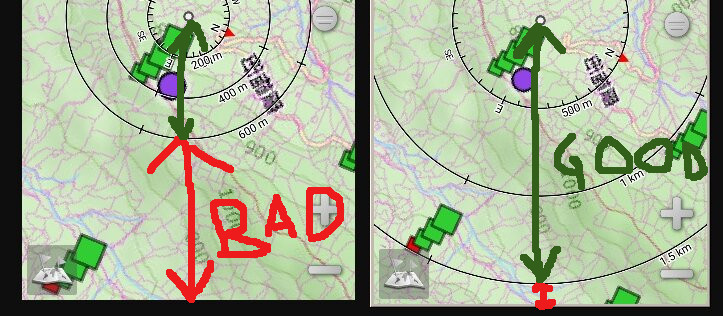
Well, all I know is where I wrote "BAD" you could fit at least one more ring in.
That way about half the picture wouldn't be "ringless".
Well, all I know is where I wrote "BAD" you could fit at least one more ring in.
That way about half the picture wouldn't be "ringless".
- Attachments
-
- M.jpg
- (116.7 KiB) Not downloaded yet
-
Psyberia-Support
- Site Admin
- Posts: 6390
- Joined: Wed Apr 14, 2010 9:41 pm
Re: Rings disappear too fast upon zooming
Ok in this case you can add more rings, click on the main menu -> Options -> on the wheel icon and ask for 4 rings, it will be a bit better with one more rings.
I'll not be perfect but better. Right now there is no other solution.
I'll not be perfect but better. Right now there is no other solution.
Do you like AlpineQuest ? Leave a small comment on Google Play !
-
jidanni
- Posts: 353
- Joined: Sat Mar 07, 2015 6:44 am
- Contact:
Re: Rings disappear too fast upon zooming
OK, I'll try that. By the way here's what you should do, something like:
1. Draw the circles, but on a "much larger canvas."
2. Now crop to the size of the cellphone.
3. Now annotate with distances, any circle, partial or not, that is
still within the cellphone screen.
1. Draw the circles, but on a "much larger canvas."
2. Now crop to the size of the cellphone.
3. Now annotate with distances, any circle, partial or not, that is
still within the cellphone screen.
-
Psyberia-Support
- Site Admin
- Posts: 6390
- Joined: Wed Apr 14, 2010 9:41 pm
Re: Rings disappear too fast upon zooming
This is theory, in practice this is much more complicated.
When the first ring scale jump from 200m to 500m, then the number of rings on the screen is divided by more than two. All the point is to find how much we want rings, not too much, not too few. And nobody agrees.
When the first ring scale jump from 200m to 500m, then the number of rings on the screen is divided by more than two. All the point is to find how much we want rings, not too much, not too few. And nobody agrees.
Do you like AlpineQuest ? Leave a small comment on Google Play !
